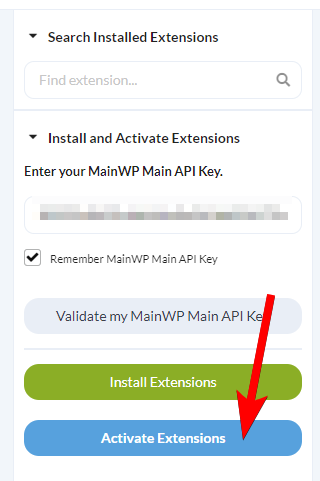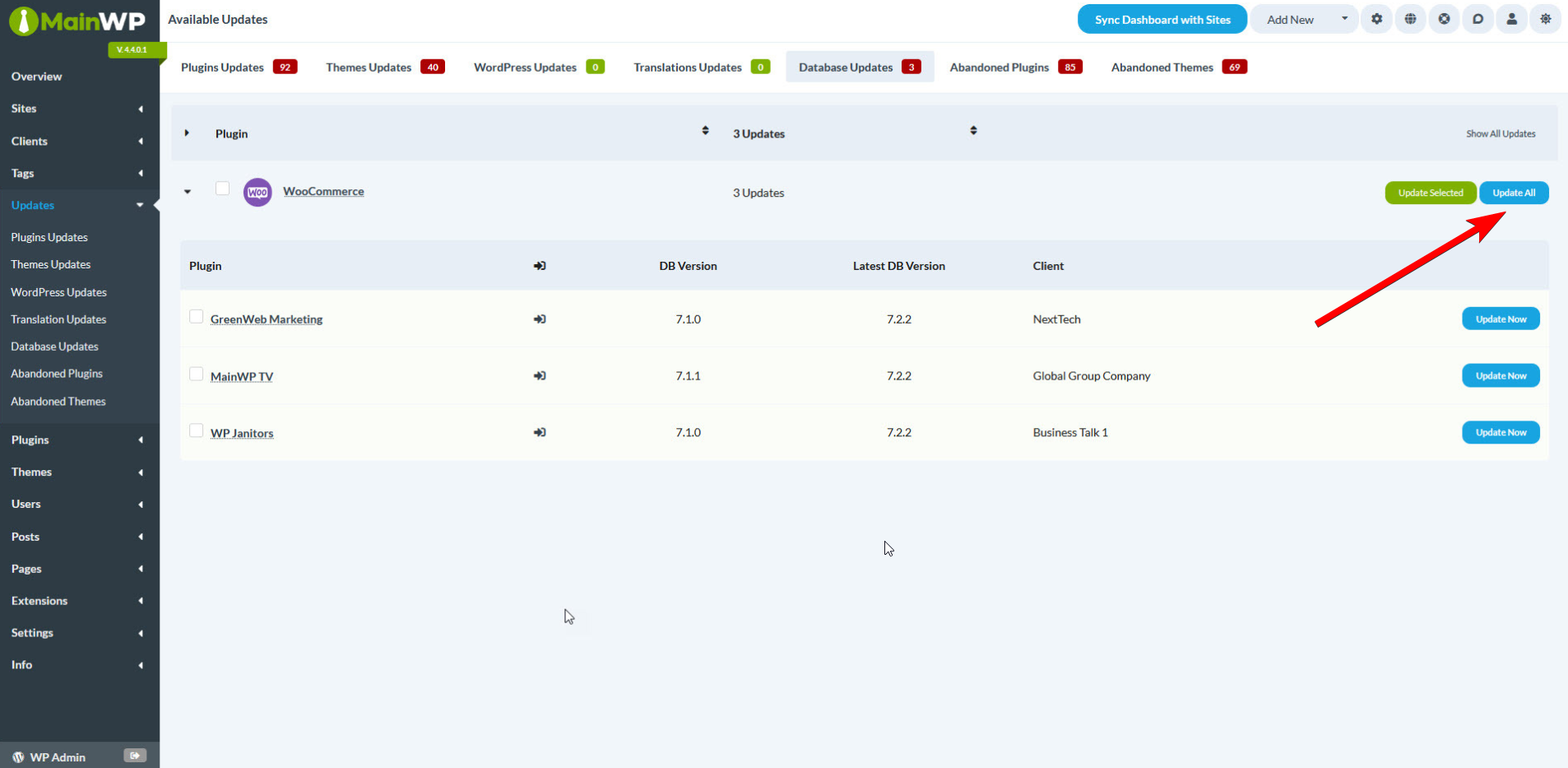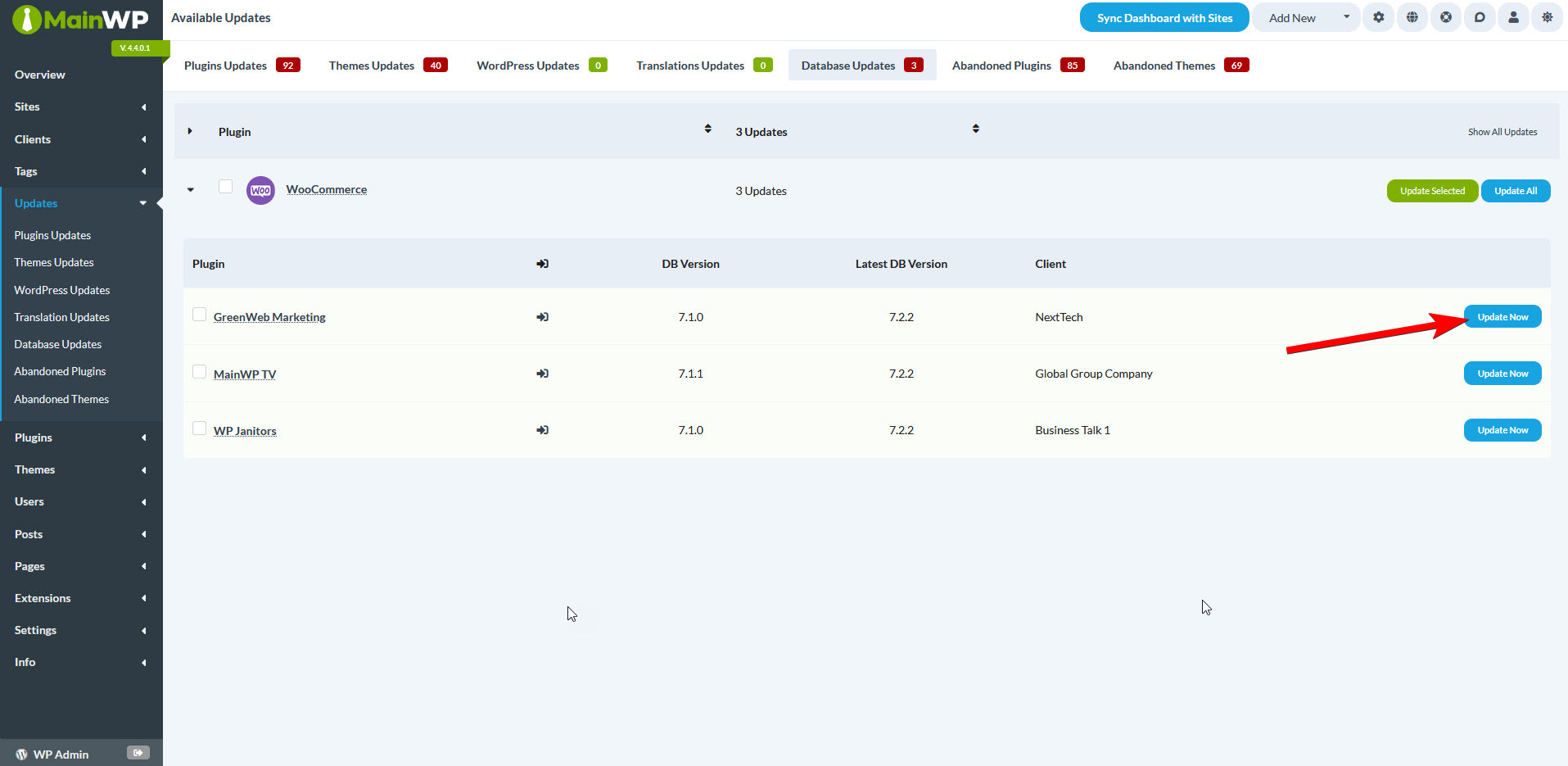The Database Updater Extension detects if there are updates to WooCommerce and Elementor plugin databases.
This means that you no longer need to access the wp-admin of a Child Site just to click the Update Database button for WooCommerce and Elementor.
Install the Database Updater Extension
- Go to your MainWP Dashboard
- Go to the MainWP > Extensions page
- Click the Install Extensions button
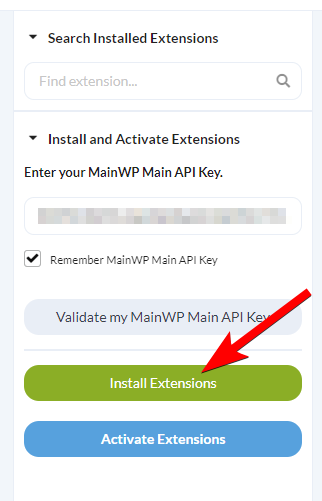
- Locate the Database Updater extension and select it
- Click the Install button
- Once the installation process is complete, click the Activate Extensions button.

How to Update the Databases
After you’ve installed the extension, a new Database Updates page will appear.
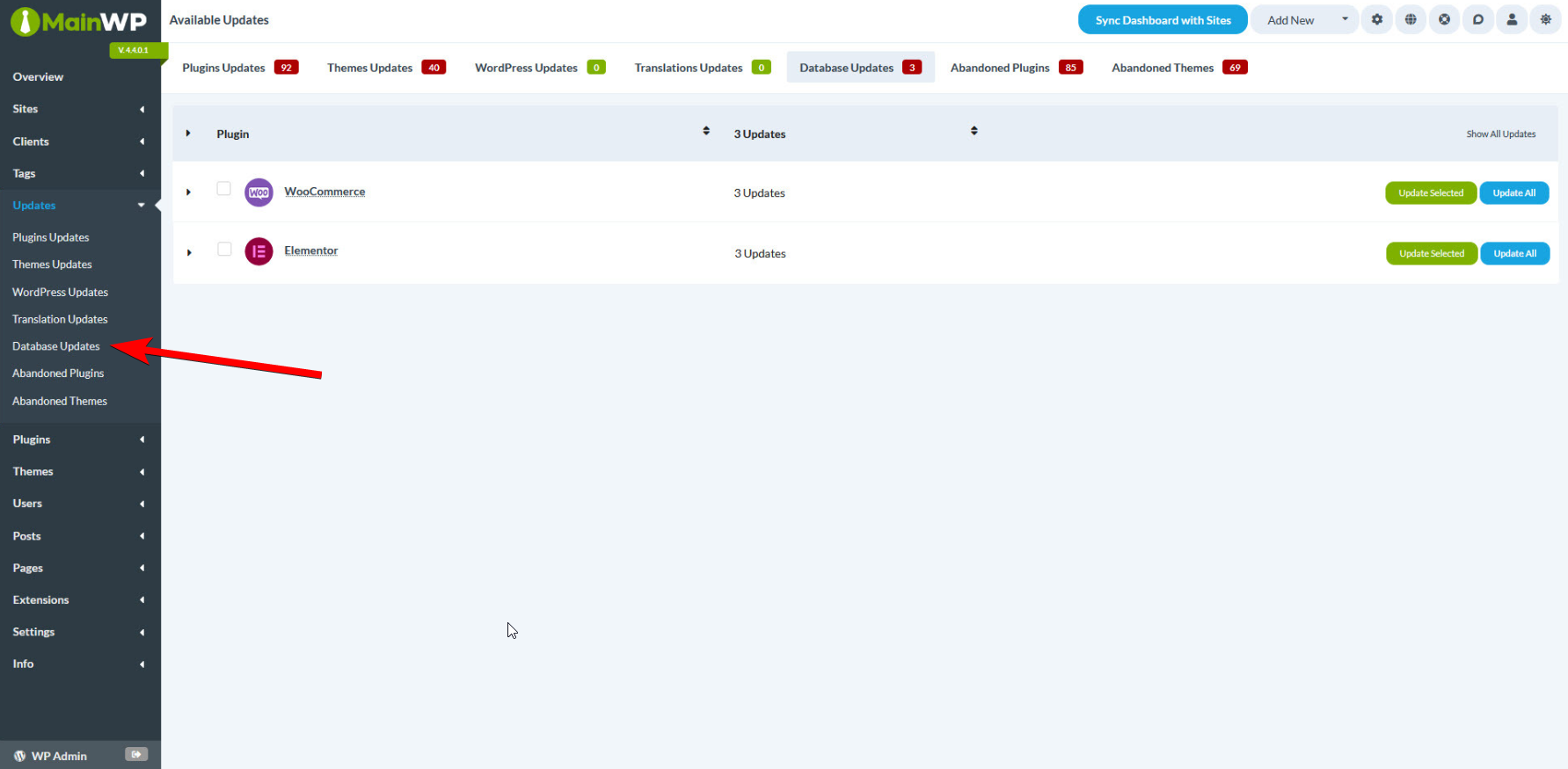
The page can be accessed by going to the Dashboard > Updates > Database Updates or Dashboard > Extensions > Database Updater menu entry.