The Custom Post Types extension allows you to manage WordPress posts on your Websites. It will allow you to create new CPT posts on your managed sites remotely, edit, change the status for existing CPT posts, or completely delete them.
On the MainWP > Posts > Manage page, you can easily find all existing CPT posts and manage them without of hustle of logging into each child site separately.
- Login in to your MainWP Dashboard
- Go to the MainWP > Posts > Manage Posts page
- In the Search Options, set your search preference
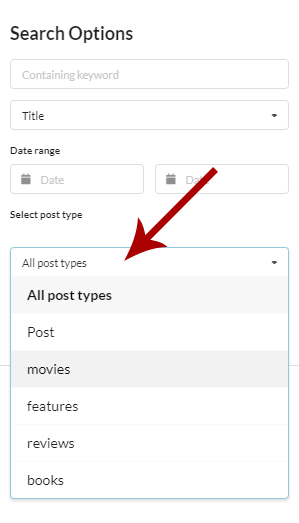 Status filters will allow you to narrow down the search to selected CPT post statuses only.
Status filters will allow you to narrow down the search to selected CPT post statuses only.
- The keyword field will allow you to find CPT posts where an entered word has been used.
- Date Range will narrow down the search to posts that have been published in the selected date range.
- Post Type menu will allow you to target a specific post type
- Select wanted Child Sits
- Click the Show Posts button
Once the search is complete, a list of found posts will appear at the bottom of the page.
Please note that the Classic Editor plugin must be installed on MainWP Dashboard and related Child sites.
