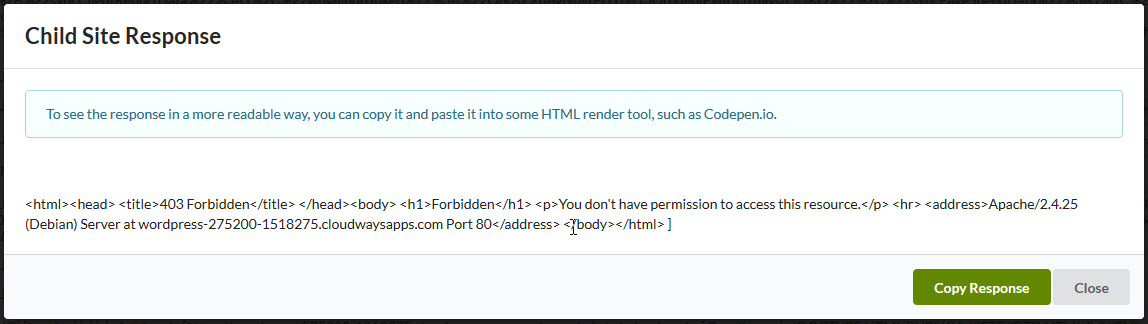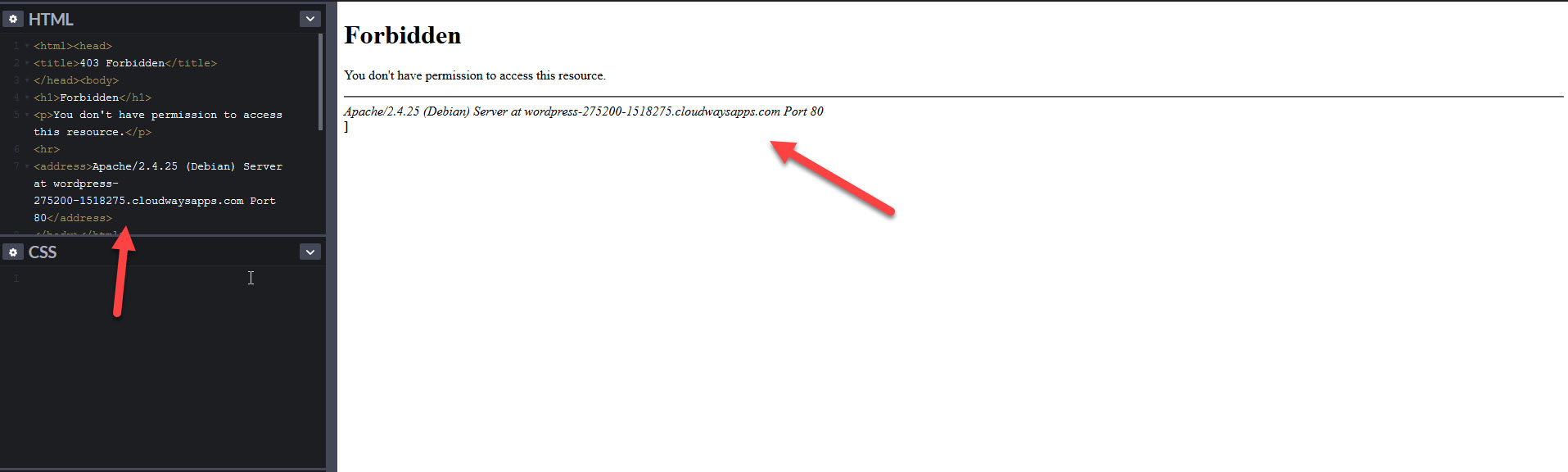In most cases, when you try to connect a new child site to your MainWP Dashboard, but some security layer (such as security plugin, server firewall, or cloud proxy firewall) blocks this request, your MainWP Dashboard will show a generic error message, telling that the MainWP Child plugin is not detected. This is because the response never reaches the child site to get the correct message from the child plugin. Now, we added one improvement, where this error message will show the actual response from the server (in the majority of cases):
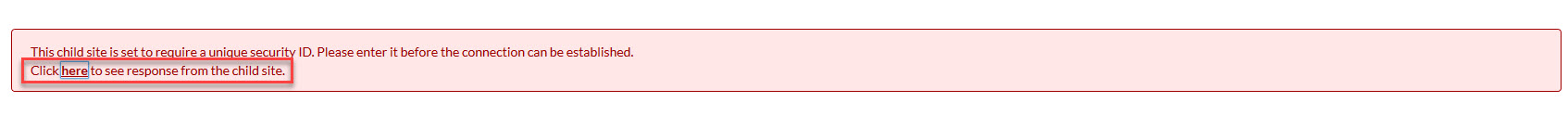 Click the provided link, and the modal screen will show you the response:
Click the provided link, and the modal screen will show you the response:
To make the response more readable, please copy the response code by clicking the provided button and pasted it to some HTML render tool such as Codepen.io.
Now it’s obvious that the request has been blocked by some security rule.
In some cases, the response will provide more information, such as which security rule got triggered and which IP is being blocked, so you can act accordingly and whitelist your Dashboard IP address to connect your child site.