MainWP Bulk Settings Manager Extension supports Boilerplate tokens. By using tokens, it is possible to set per-site unique values in forms. Changing the WP > Settings > General Settings form is the best example of this.
In the WP General Settings, 2 fields have to have unique values for each child site. Those are Site URL (siteurl) and WordPress Address (home). So to properly handle this form,
- Make sure that the Support for Boilerplate tokens is enabled
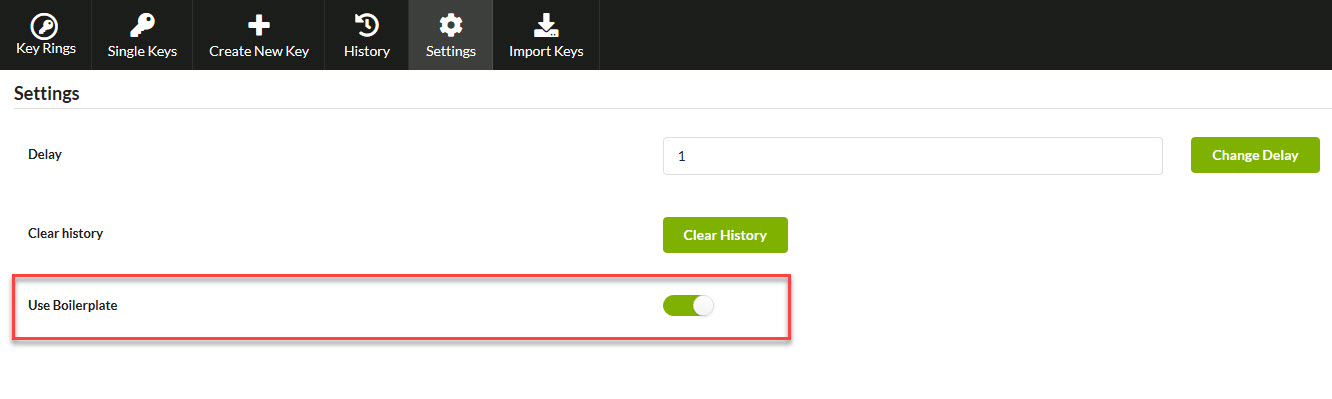
- Next, after creating the Key, please find it in the list and Edit it
- Locate the siteurl and home key fields
- Replace the URL in key with the [url.site] token.
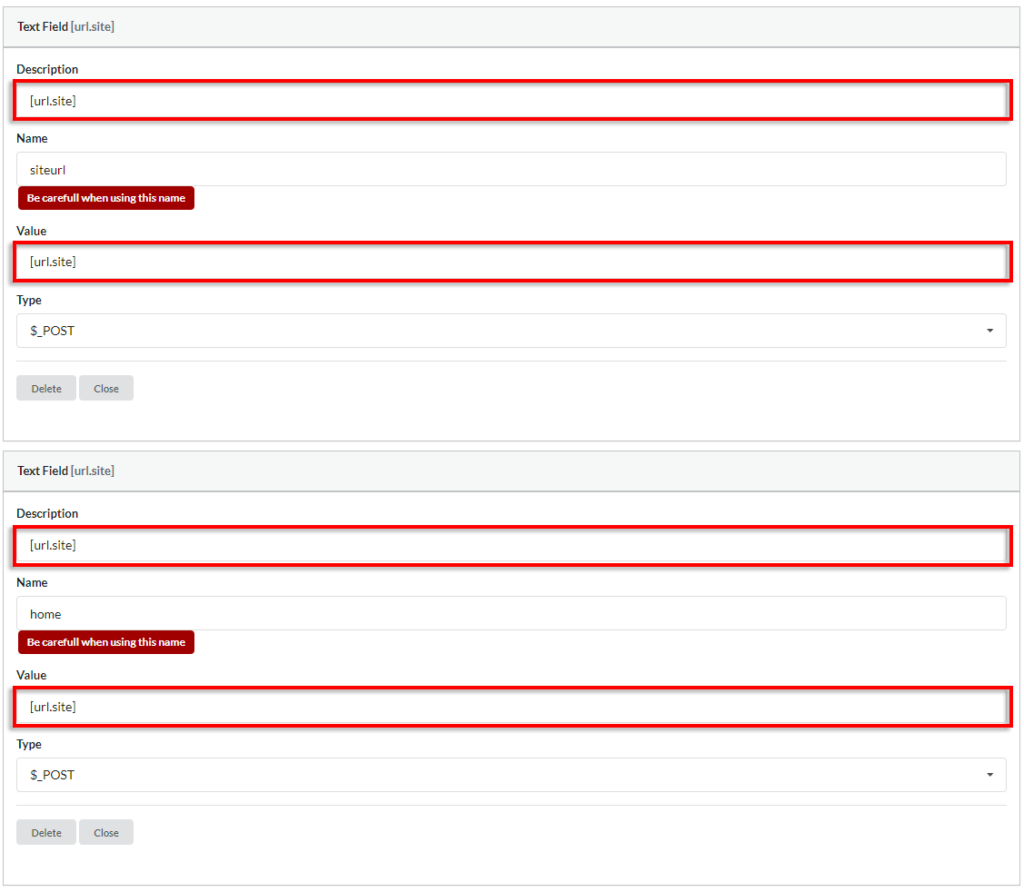
- Save settings.
By default, the [url.site] token values are set for each child site. But if you need to use any other token or even create a custom one, be sure that values are set for each child you submit the key to.
