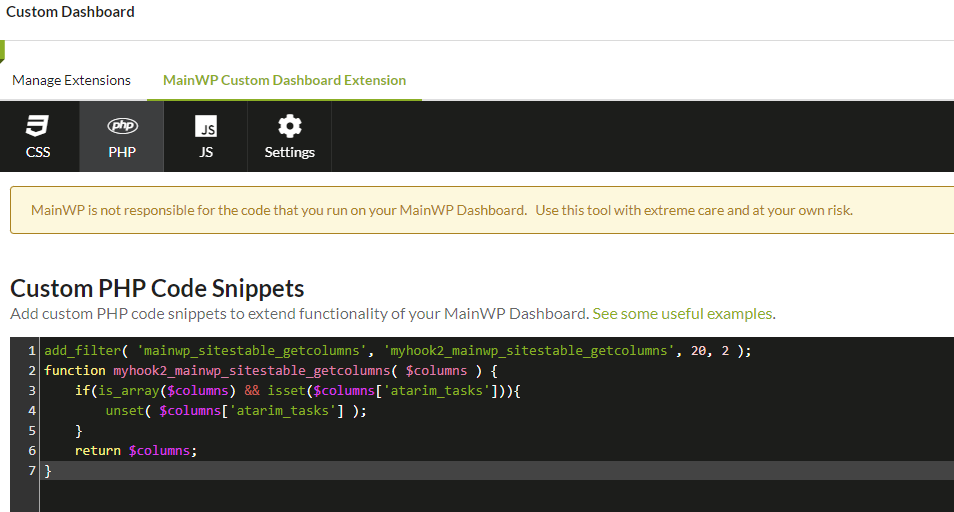How to hide the Atarim column
- Go to MainWP Dashboard > Sites > Manage Sites page
- Click the Cog icon (Page Settings) in the top right
- De-select Atarim in the Show Columns section

- Click the Save Settings button
How to unset the Atarim column
Insert the following snippet using our Custom Dashboard extension, or by inserting it in the functions.php file of the active theme of your MainWP Dashboard:
add_filter( 'mainwp_sitestable_getcolumns', 'myhook2_mainwp_sitestable_getcolumns', 20, 2 );
function myhook2_mainwp_sitestable_getcolumns( $columns ) {
if(is_array($columns) && isset($columns['atarim_tasks'])){
unset( $columns['atarim_tasks'] );
}
return $columns;
}