How to change the MainWP theme
Since version 4.3 of the MainWP Dashboard, you can now switch themes directly from the Dashboard.
- Navigate to your MainWP Dashboard
- Locate the theme icon in the top right corner of the Dashboard
- Select the desired MainWP theme from the Dropdown
- Click the Save Settings button
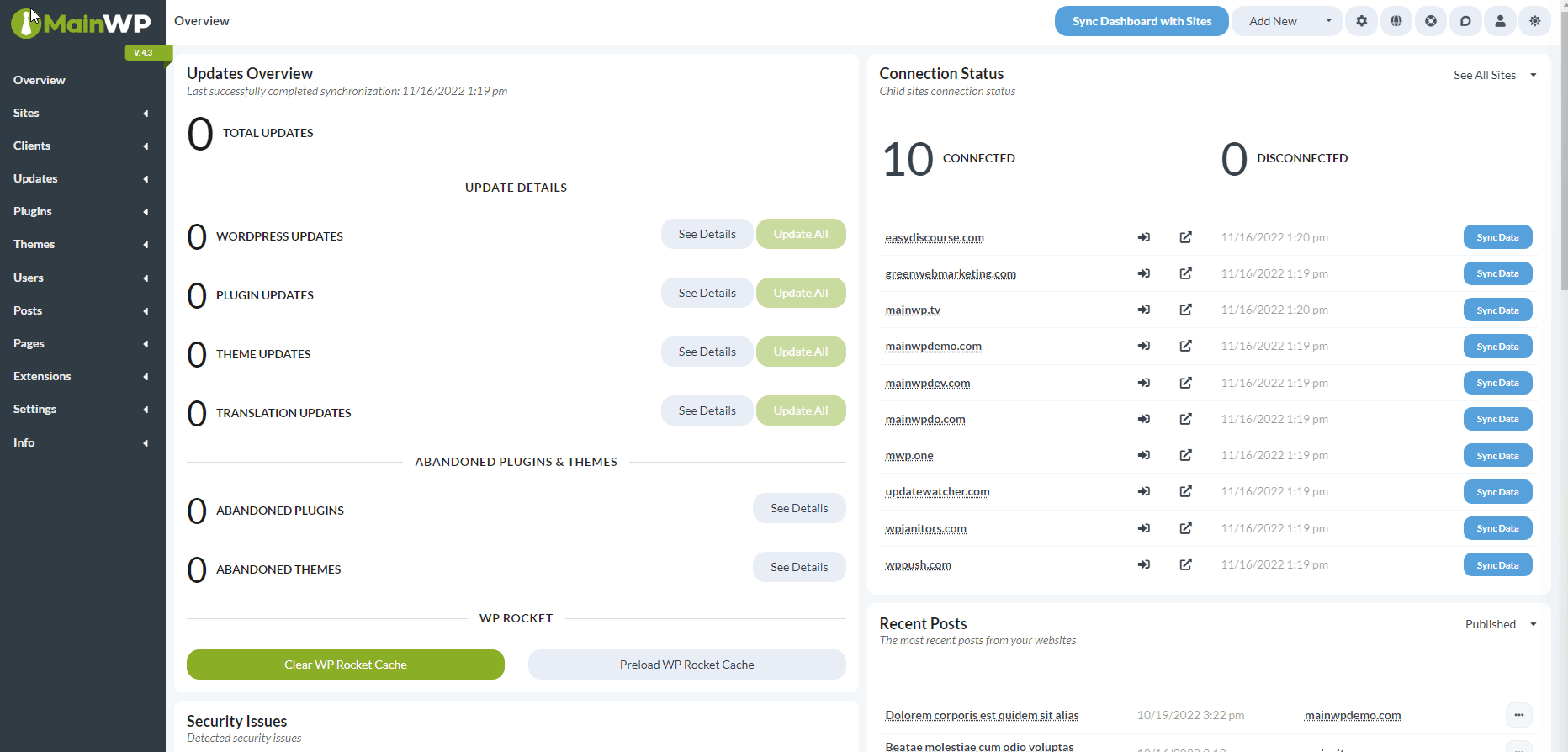
How to customize the MainWP theme
- Download the MainWP Dashboard plugin from WordPress.org repository
- Extract the plugin files to your computer
- Locate one of the default themes in the /mainwp/assets/css/themes directory
- Copy the CSS file and use your favorite code editor to make customizations
- Once your theme is ready, rename the CSS file to a new desired title
- Upload the CSS file to the /uploads/mainwp/themes directory on your Dashboard site.
- Once uploaded, the theme will be available in the Select MainWP Theme dropdown.
