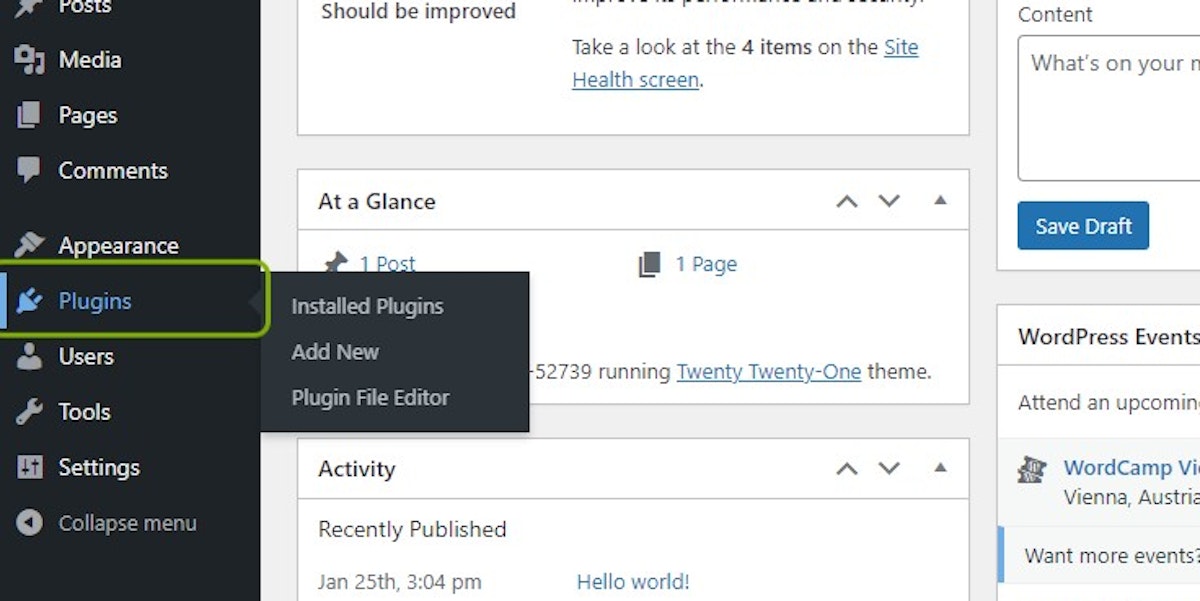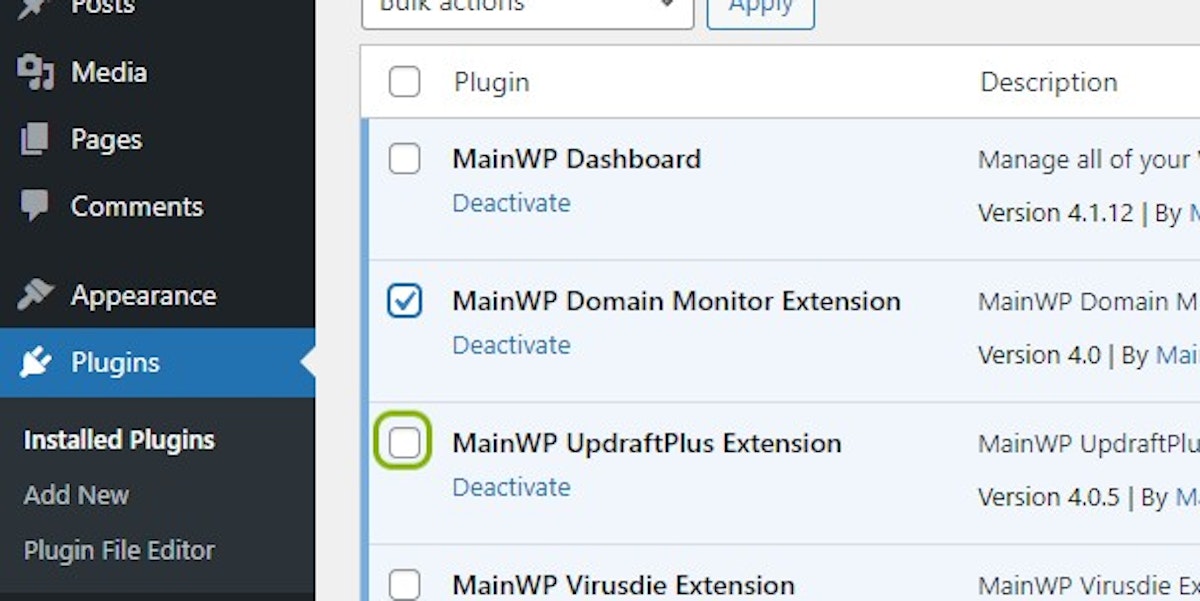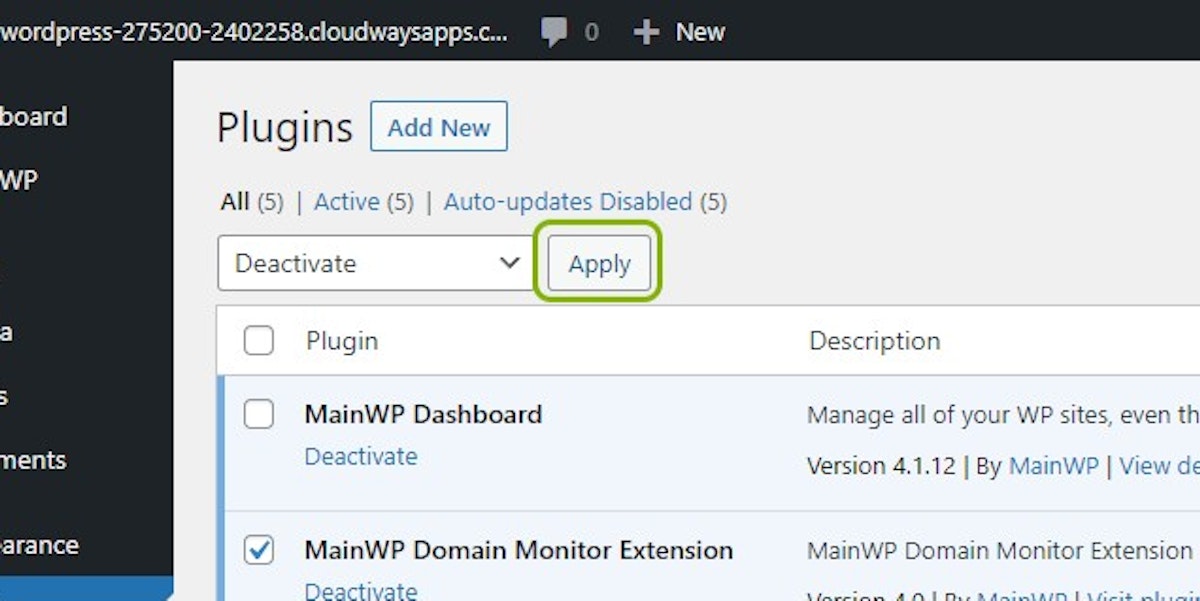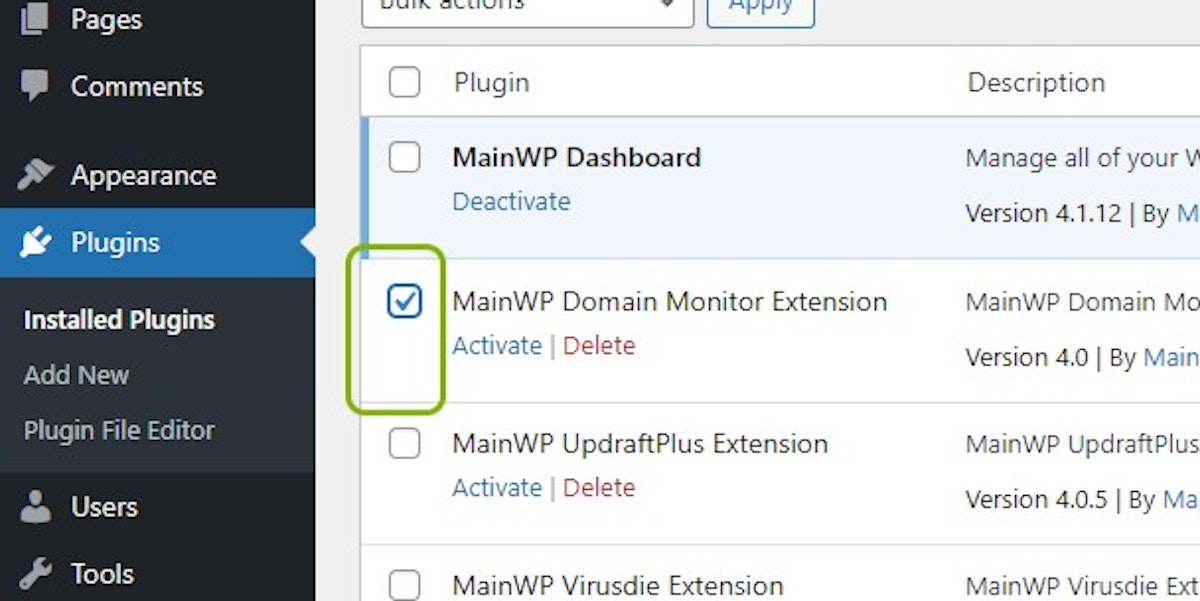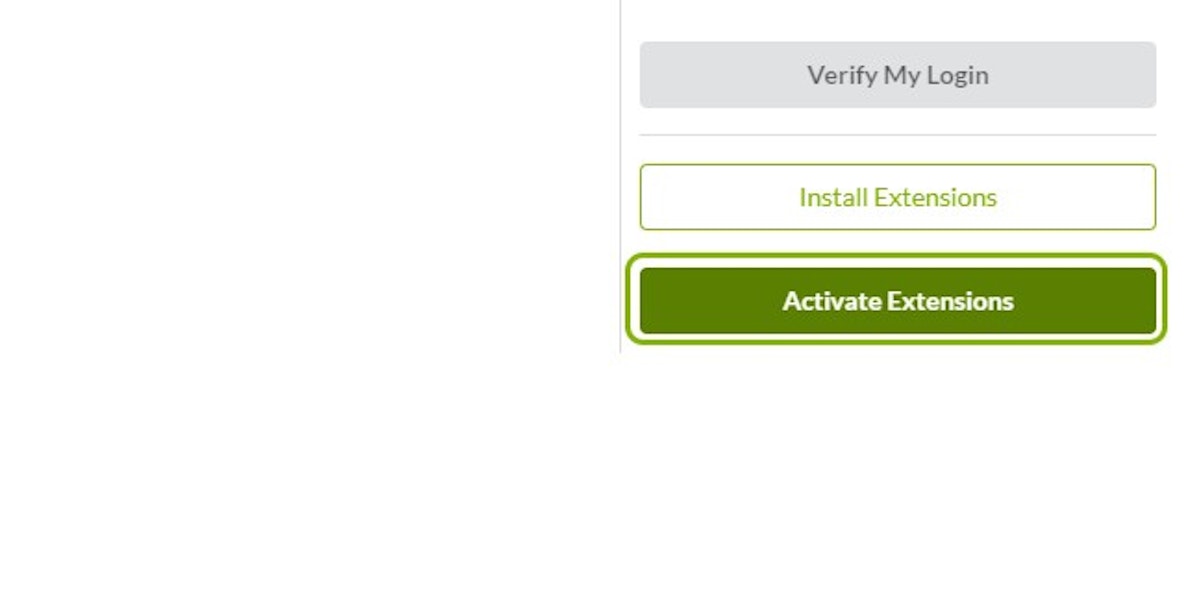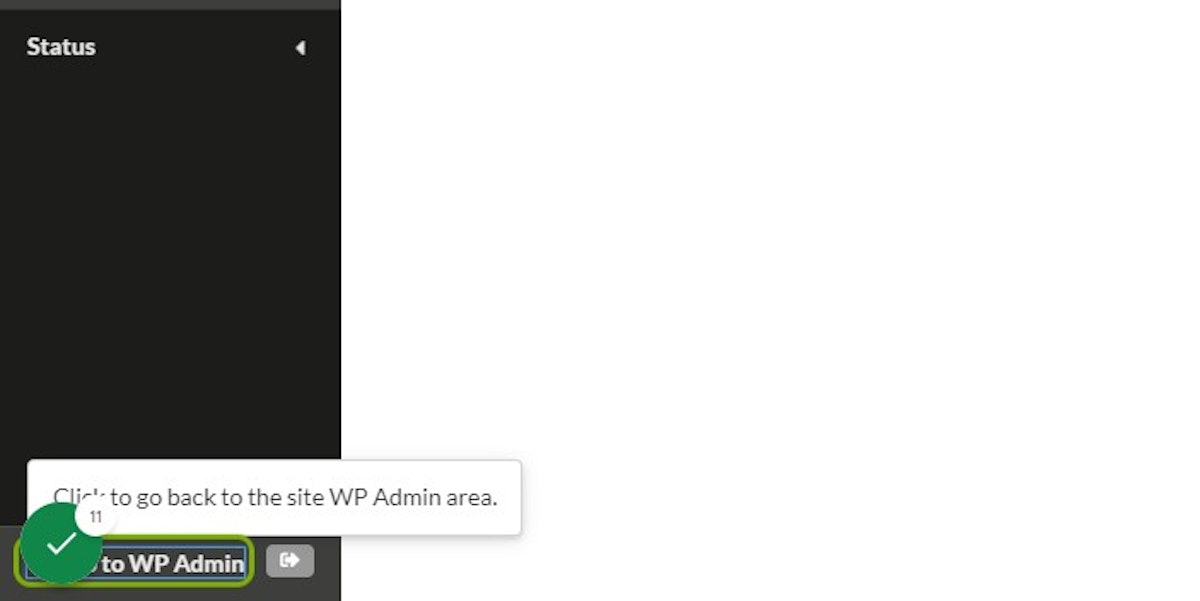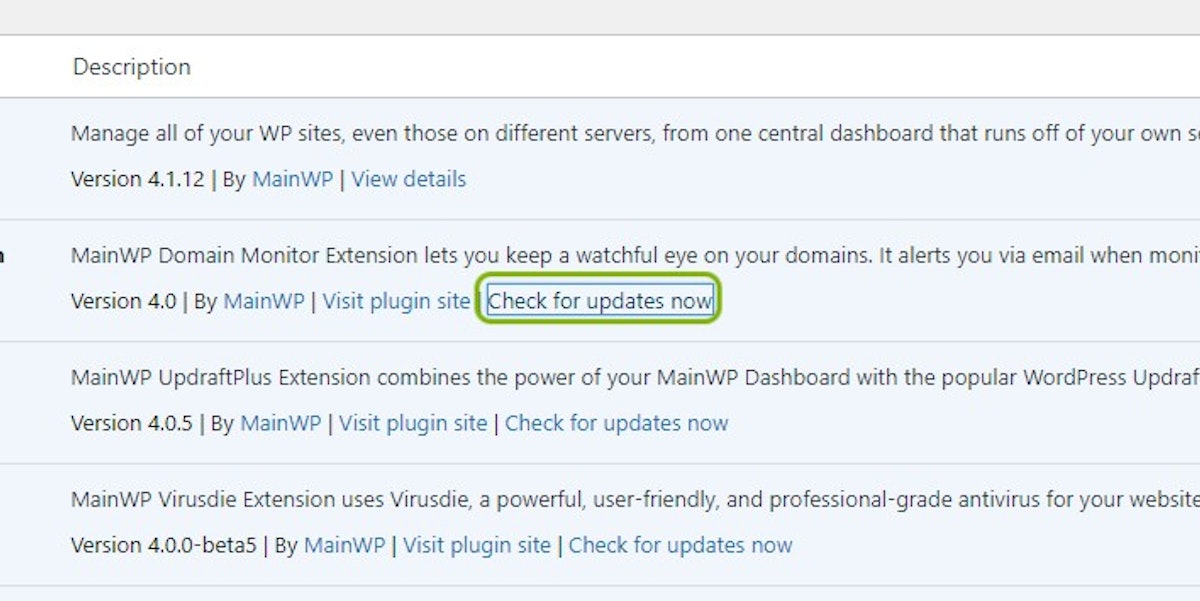1. Go to the WP > Plugins > Installed Plugins page on your MainWP Dashboard site
2. Select extensions that are not up to date
3. Deactivate selected extensions
4. Select and Reactivate previously deactivated extensions
5. Activate Extensions API license
6. Go back to the WP > Plugins > Installed Plugins page
7. Click on Check for updates now