- Login in to your MainWP Dashboard
- Go to the MainWP > Extensions > Team Control page
- Go to the Roles and Permissions tab
- Locate the role you want to edit
- Click the Edit action
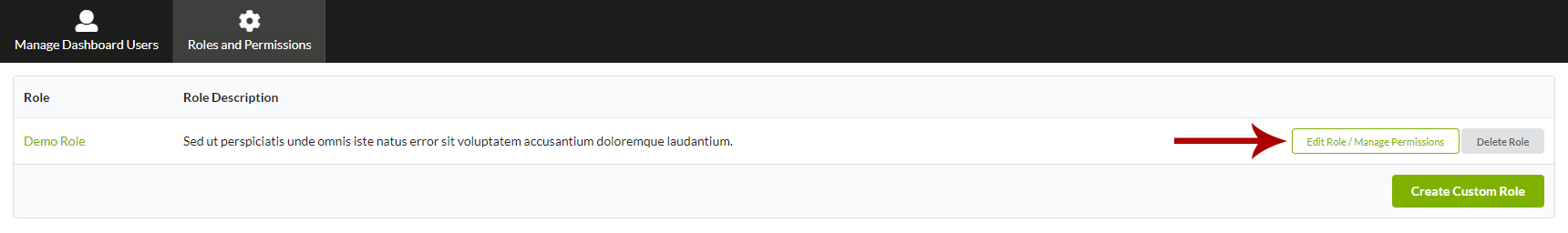
- Set MainWP Dashboard permissions
- Set Allowed Extensions
- Set Allowed Sites
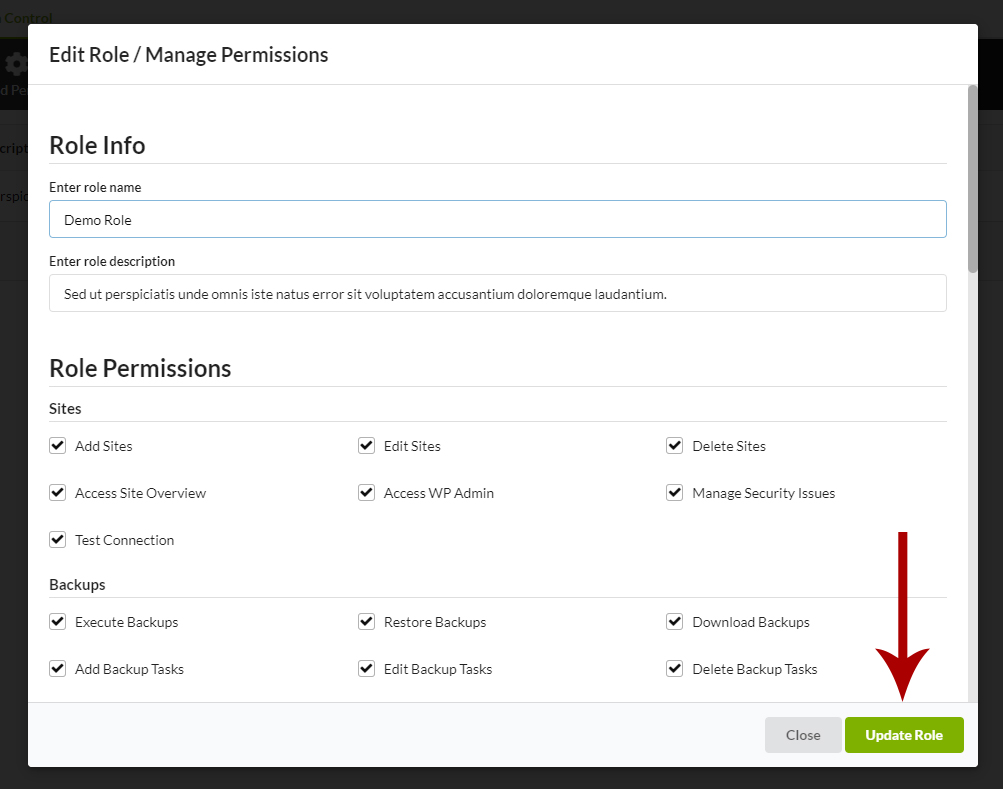
- Click the Save action
Important Notes
By selecting permission, extension, or website, you are allowing users with this role to use this action, extension on the allowed sites.
