The WordPress admin email address of all/selected Child sites can be changed using the Bulk Settings Manager extension.
Considering that the Bulk Settings Manager will overwrite all WordPress General Settings and that the WordPress Address (URL) and Site Address (URL) must be unique for each Child site, we will use the Boilerplate extension to define tokens for those two fields.
Both extensions are included in our Pro plan.
Please note that the tutorial is written with the assumption that the Administration Email Address is the only field that needs to be changed and that all other options on the WordPress General Settings page should be the same on all Child sites.
Follow the following steps, and visit linked articles for detailed instructions for individual steps.
- Install Bulk Settings Manager and Boilerplate extension on your MainWP Dashboard
- Install MainWP Key Maker on any of the Child Sites to create a template to replicate on other Child sites
- On MainWP Dashboard > Extensions > Bulk Settings Manager > Settings page, enable Use Boilerplate option

- Navigate to WordPress Dashboard > Settings > General Settings on a Child Site with the Key Maker plugin installed in step 2, and create a Key
- Navigate to MainWP Dashboard > Extensions > Bulk Settings Manager > Import Keys and import the Key you just created
- Next, after creating the Key, please find it in the list and Edit it
- Locate the siteurl and home key fields
- Replace the URL in key with the [url.site] token.
Note: In some specific WordPress installations, WordPress Address (URL) and Site Address (URL) is not the same. In that case, [url.site] token cannot be used for both fields. A custom Boilerplate token will need to be created and used for the other field.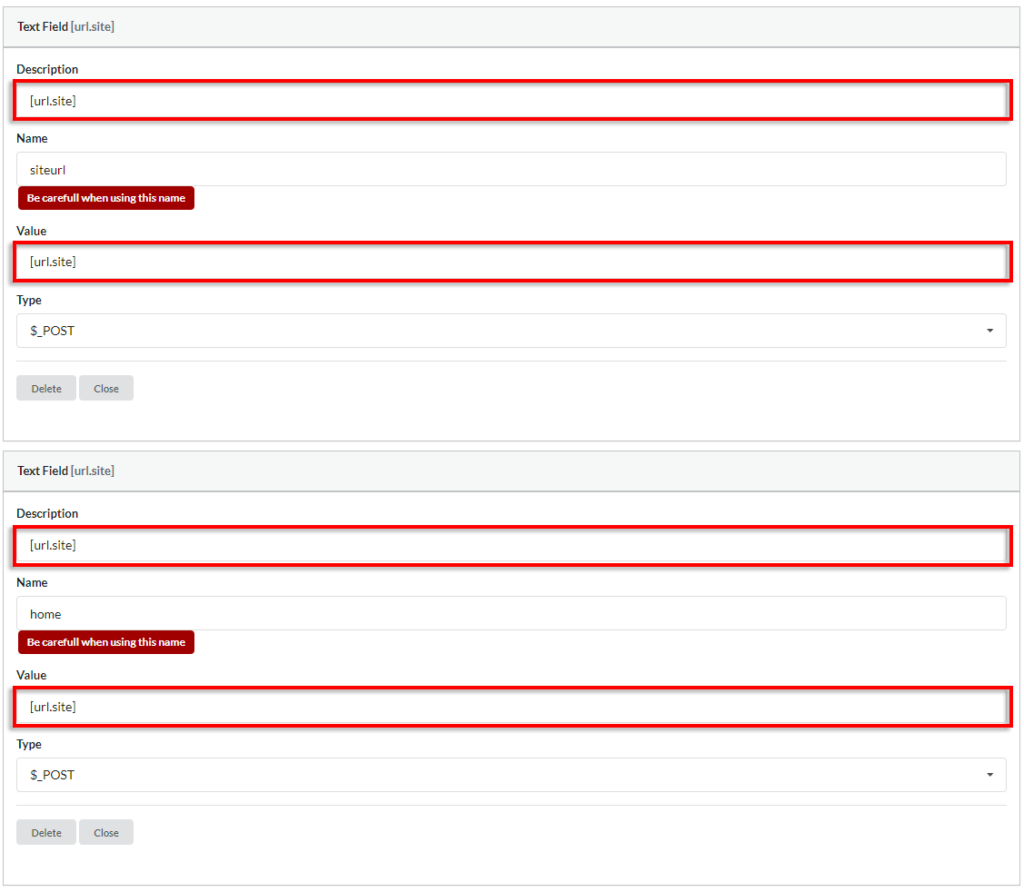
- Locate the new_admin_email key field
- Replace the Value of the field with the new address you want to apply to Child sites
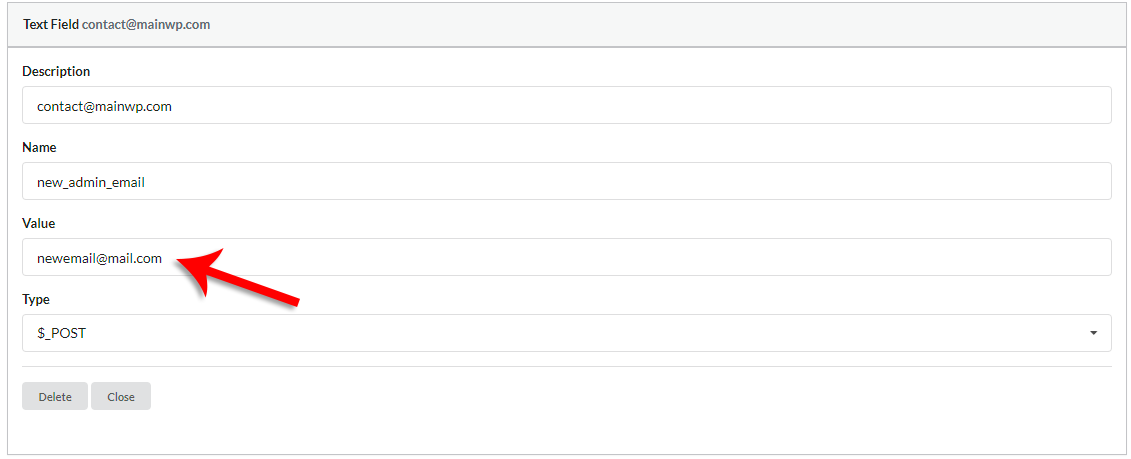
- Save changes to the Key
- Select Child Sites from the right and Submit the Key
By default, the [url.site] token values are set for each child site. But if you need to use any other token or even create a custom one, be sure that values are set for each child you submit the key to.
