Key Ring feature allows you to group your Keys and submit them all at once. It comes pretty handily in case one Plugin or Theme has multiple settings forms. After you create all Keys for a plugin or theme, you can group them in a single Key Rings that allow you to manage them more efficiently.
- Login to your MainWP Dashboard
- Go to the MainWP > Extensions > Bulk Settings Manager page
- Go to the Single Keys tab
- Locate the Key that you want to add to a Key Ring
- Click the Edit action

- In the Key Settings box, locate the Key Ring options
- Create a new Key Ring for your Key or assign the Key to an existing one
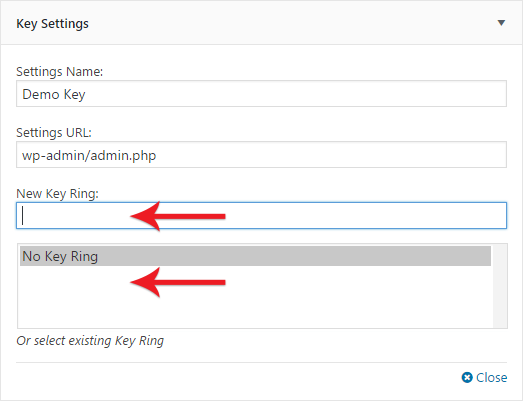
- Click the Save Key button
